 The Communist University meets this evening at 17h00 in the SACP Boardroom, 3rd floor, COSATU House, 1 Leyds Street, Braamfontein, to discuss Chapter 8 from Karl Marx’s Capital, Volume 1, on Constant and Variable Capital.
The Communist University meets this evening at 17h00 in the SACP Boardroom, 3rd floor, COSATU House, 1 Leyds Street, Braamfontein, to discuss Chapter 8 from Karl Marx’s Capital, Volume 1, on Constant and Variable Capital.Taming your In-box
There are five important items below, but first, the promised brief tutorial in e-mail management. Taking the Communist University e-mails for an example, the idea is to divert them from the In-box to a folder of their own. In Outlook you do this by selecting one of the e-mails and clicking the “Rules and Alerts” button (in Outlook 2000 the same thing was called “Organise”). “Rules and Alerts” is also in the “Tools” menu.
In the dialogue box, tick the necessary small boxes and browse for the “Folder” you want the messages moved to. If you don’t have one ready you can make it along the way. Use the “Advanced” route if you want more control, including the power to move all past messages that fit the rule, at the same time.
In Google Gmail, the procedure is even easier. Here the equivalent to Folders is called “Labels” and the equivalent to Rules is called “Filters”. Once again using the Communist University for an example, open one of our e-mails, click “show details” at the top and find where it says “Filter messages from this mailing list” in small blue writing. Click on this, and you will get the “Filter” dialogue. If you click “Test Search” there it will show you all the e-mails that will be labelled. Go to the Next Step and select the existing Label (or make a new one), make sure the “Skip the Inbox” and “Also apply…” boxes are ticked, and click “Create Filter”. You can now access all these messages from the “Label” list in the left hand panel of the Gmail screen. You can also see them in All Mail, but they will not “clutter” or “clog” your Inbox any more (as people still sometimes complain they do)!
A tip: don’t be shy to use the “Mark As Read” feature freely in both Outlook and Gmail. Take advantage “Find” and “Search” to locate your messages. They will in any case be easier to find when they are in separate folders.
By gradually using these tools on the rest of your e-mails you will be able to get your In-box tamed, even if, like the CU, you are getting hundreds of e-mails every day.
Very important matters
The first linked item today is given priority because it requires your support for the demonstrations scheduled for this Saturday in Cape Town, Durban and Johannesburg. Time is short now so please make yourself available and pass the message on. Further details will follow.
The Alliance Summit document (2nd link) is historic as well as very specific. Note the several further summits and on-going processes that are to follow. The Alliance is back in business!
The third item is also historic, being the courageous announcement by President Morgan Tsvangirai, the victor with his party the MDC on 29 March, that they will contest the run-off forced by the usurper Robert Mugabe. It is correct, as serious as it is, to put the matter in the hands of the brave Zimbabwean people. As O R Tambo (pictured) once said: “The masses can never be wrong”.
The fourth item is an update written on Friday by Cde Vimbai of the ZCTU’s informal desk concerning the arrest and detention of Secretary-General Wellington Chibebe and President Lovemore Matombo. Let us hope they are released today safe and sound. The whole world is watching.
The last new linked item shows how students can contribute to the media if and when they get it together, as Swazi students have done. Let’s hope they also move into electronic media.
Click on these links:
Alliance Summit Declaration, 9-10 May 2008, Gallagher Estate (1469 words)
Morgan once more, MDC Press Statement on decision to contest run-off (1135 words)
ZCTU update on Matombo & Chibebe, May Day report, and true reasons for arrest (852 words)
Swazi students write the news, Richard Rooney (520 words)
Coming Events
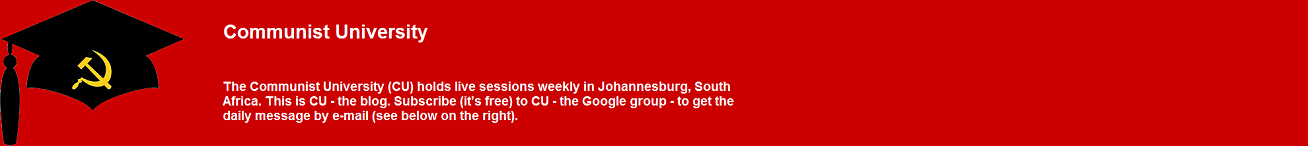

0 comments:
Post a Comment
Post a Comment